Sign in with federated identity
Federated login enables users to use a single set of credentials to log into many different services. For example, federated login allows you to use your university or other institutional credentials to log into Chameleon–there is no need to create a new account. In addition, since federated login is supported by many testbeds and services across scientific infrastructures you will be able to sign in once and use multiple services.
Chameleon uses Globus Auth, a popular authentication service, to implement federated login and federates with entities supported by Globus. Users can sign in using their existing institutional account if their institution is an InCommon member, use their Google account, or create a Globus ID tied to an email and password that they provide. In addition, Chameleon also federates with the TAS entity.
Logging in
To log in to the Chameleon user portal, where you can manage your projects, user profile, and submit Help Desk tickets, use the “Log in” button.
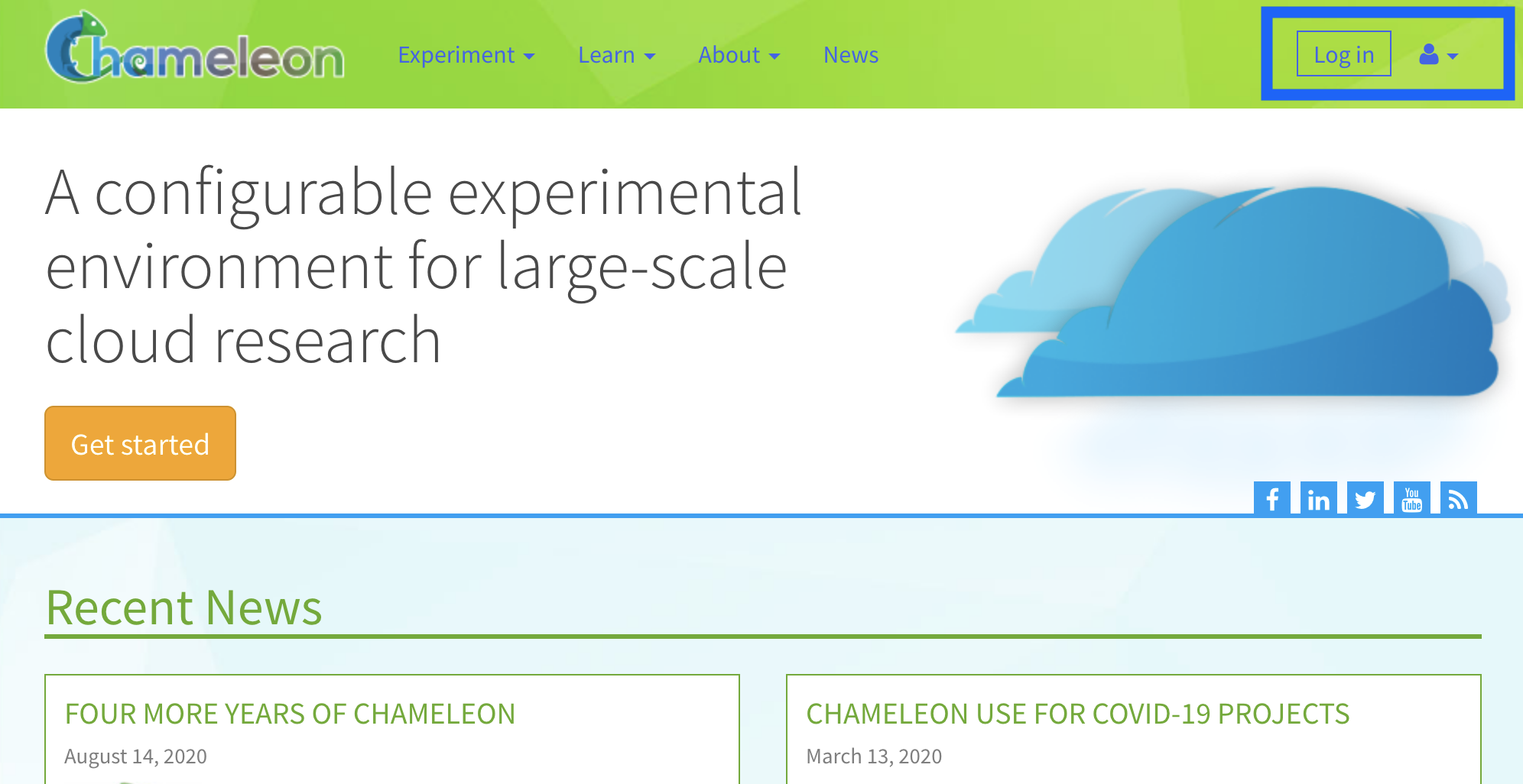
To log in to any of the testbed sites (CHI@TACC, CHI@UC, KVM@TACC) or the Jupyter environment, just click their item in the “Experiment” dropdown on chameleoncloud.org. The login process is triggered automatically.
Important
You must be part of project with an active allocation to use the testbed sites! Refer to our “getting started” guide for more info.
Note
You can bookmark the URLs to the testbed sites and Jupyter environment if you want to access them directly in the future.
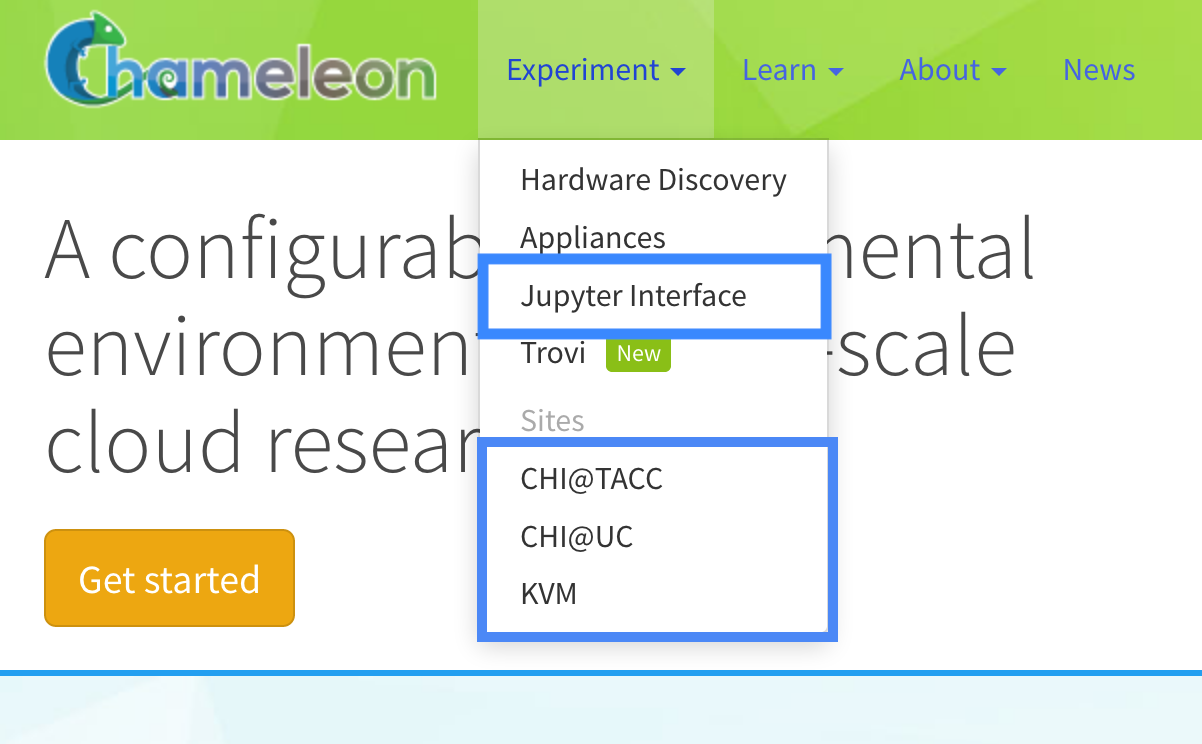
You will be taken to a Single Sign On (SSO) page with a few options for how to authenticate. The options are:
Sign in via federated identity: this option allows you to re-use your existing institution, research lab, or university credentials to log in to Chameleon. It requires your host institution to participate in the InCommon federation.
Google: this option allows you to sign in with any Google account.
ORCiD: you can also sign in with a valid ORCiD account.
TAS: sign in via the TAS entity.
For the time being, if you are an existing user, you can also leave SSO and go back to the old sign in page, where you sign in with your Chameleon username and password.
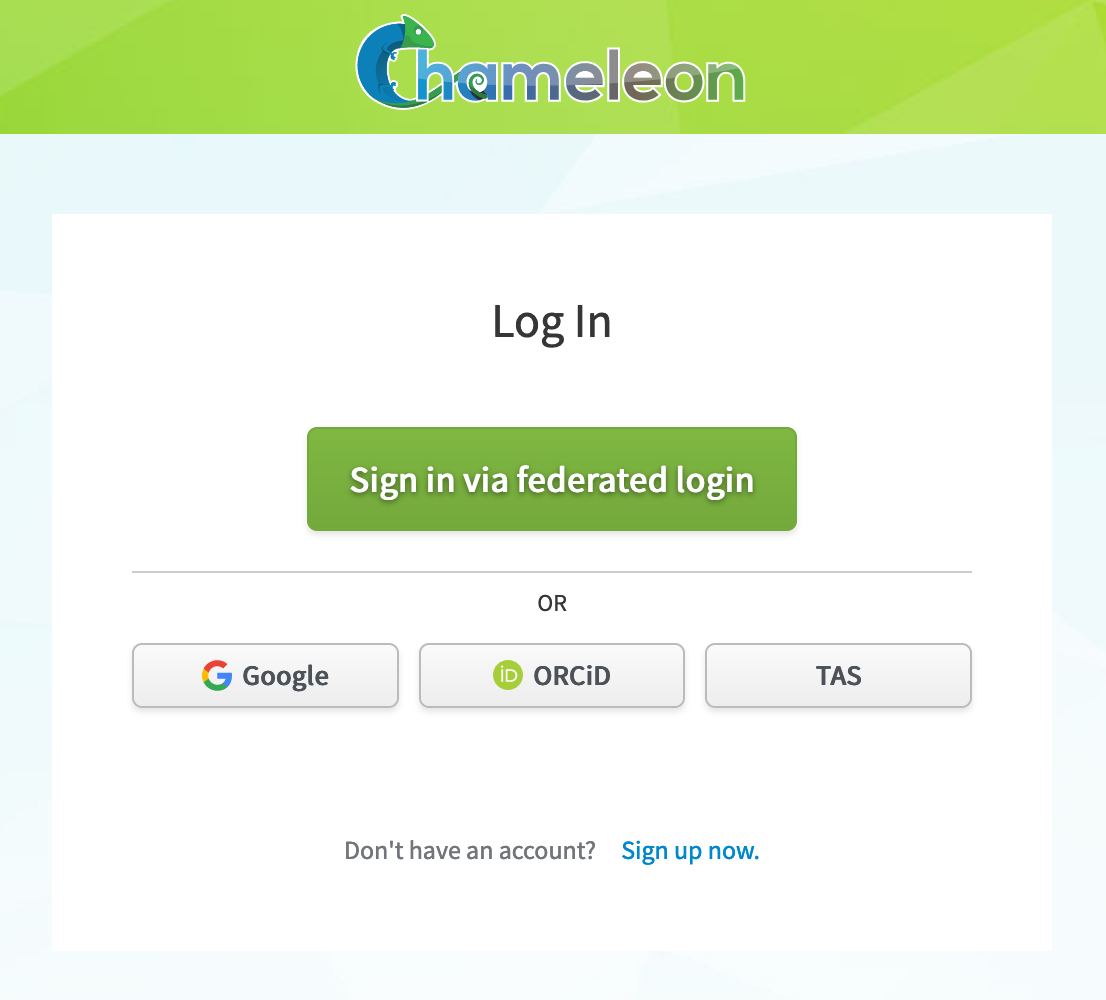
The Single Sign On (SSO) portal login page.
Legacy users (created before November 2020)
Users who signed up for a Chameleon account prior to November 2020 must migrate their account to use federated identity. Refer to the following step-by-step guide for more details.