Getting help
Mailing lists
You can communicate with other Chameleon users by sending email to users@chameleoncloud.org. We also use this mailing list to communicate minor announcements or provide early access to some new hardware or features. All Chameleon users are registered by default: we recommend that you stay registered. However, if you really want to opt-out, you can do so via your user profile.
Outages
The Outages page of the Dashboard contains a list of system outage announcements. You may subscribe to an RSS feed of these outages by clicking on the RSS icon.
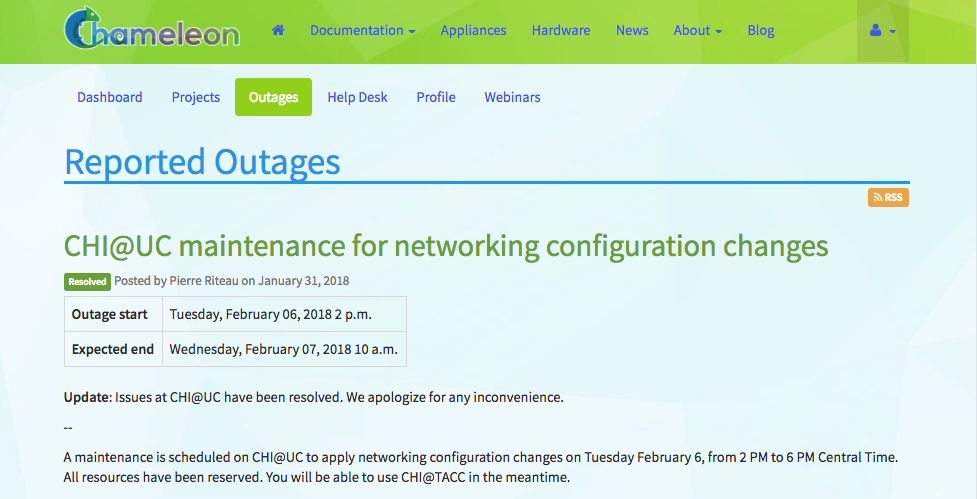
The Outages announcement page
Help Desk
The Help Desk allows you to submit help request tickets and view the status of any open tickets.
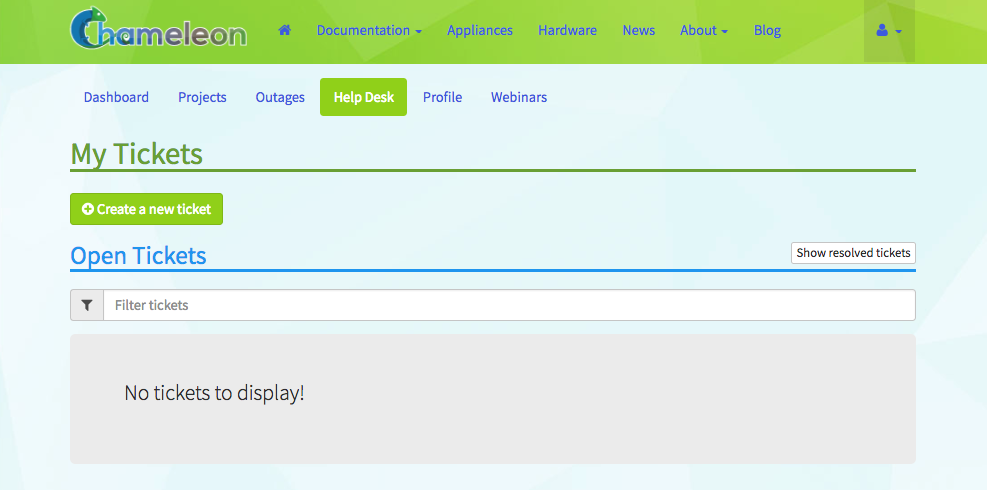
The Help Desk page
To create a new help ticket, click the +Create a new ticket button and fill in the form. A system administrator will respond to your ticket within 3 business days.
Note
An alternative way of asking for help is sending an email to the Chameleon users mailing list, especially when the Help Desk is down or you think it’s something worth sharing with all Chameleon users. A system administrator will reply to your email and, if necessary, create a ticket for you.
Webinars
The Webinars page provides a list of upcoming webinars for Chameleon user training.